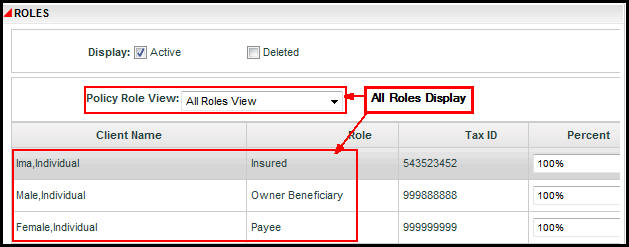
Oracle® Insurance Policy Administration 9.6.0.0 E35883-01
Roles can be filtered for display on the Role screen according to role views. These role views are configured in the Rules Palette and provide a way to control how the various roles display on the Role screen.
From the Role Screen, click the Policy Role View drop down box to reveal the various role display options. When a particular view is selected, only those roles defined in configuration for that view will be included. All other roles will be hidden from view but they still exist on the policy.
When a filter is selected from the Display section, it controls the availability of a given role to a view but has no influence on the content of the drop down list. For example, if a view was set up to show Owner roles and the policy has both active and deleted Owner roles, then, if the Active status filter is checked, the grid will not display the deleted Owner roles and vice versa. If a view is configured to display Payee roles and there are no Payee roles on that policy, then the drop down list would include that view but when clicked, an empty grid would display.
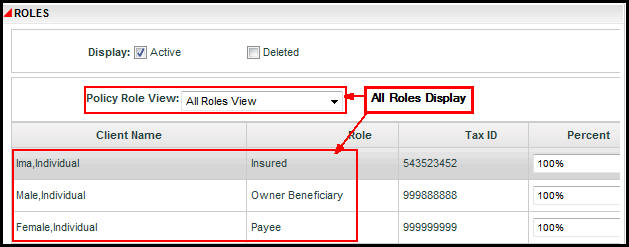
Role View Displaying All Roles
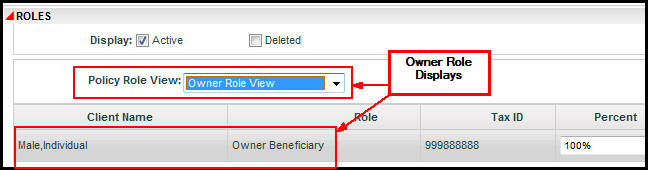
Role View Displaying Only Owner Role
Copyright © 2009, 2013, Oracle and/or its affiliates. All rights reserved. Legal Notices